Time clock app for construction crew

Are you struggling to track labor costs across multiple job sites while trying to grow your construction business? As a construction manager dealing with diverse crews and projects, do you find yourself losing precious time calculating job site hours and processing messy timesheets?
If so, you're not alone. Like many construction business owners, you're likely facing these daily challenges.
We understand these struggles because our proven solutions have helped thousands of construction businesses overcome them. Take Sandro from Eagle Vision Construction , who transformed his business operations: "e;The most basic function of a business is to be able to pay employees on time and accurately. EzClocker has allowed us to do that. It eliminated a lot of headaches and a lot of errors."e;
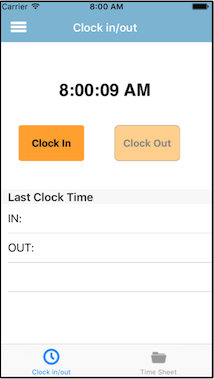
We know most of your employees aren’t tech-savvy, and as a construction business owner, you don’t have time to train them on complicated software. That’s why ezClocker is built with simplicity in mind; so you and your crew can start using it immediately without hassle.
As Sandro found when implementing ezClocker at Eagle Vision Construction, "It's straightforward. On my end, it's easy to add employees. And it's easy for the employees to use the app."
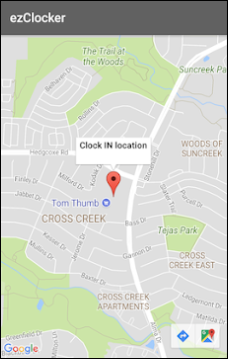
By using ezClocker’s GPS map location, you can ensure that your employees are where they claim to be. The GPS stamp automatically saves employees’ locations whenever they clock in or out using the ezClocker construction time card app.
Therefore, with GPS time tracking, You can run your construction business from anywhere without having to visit the job site or hire a supervisor to manage your workers. With a tap of a button, the job site time clock allows you to see where your employees have clocked in or out with their time cards.
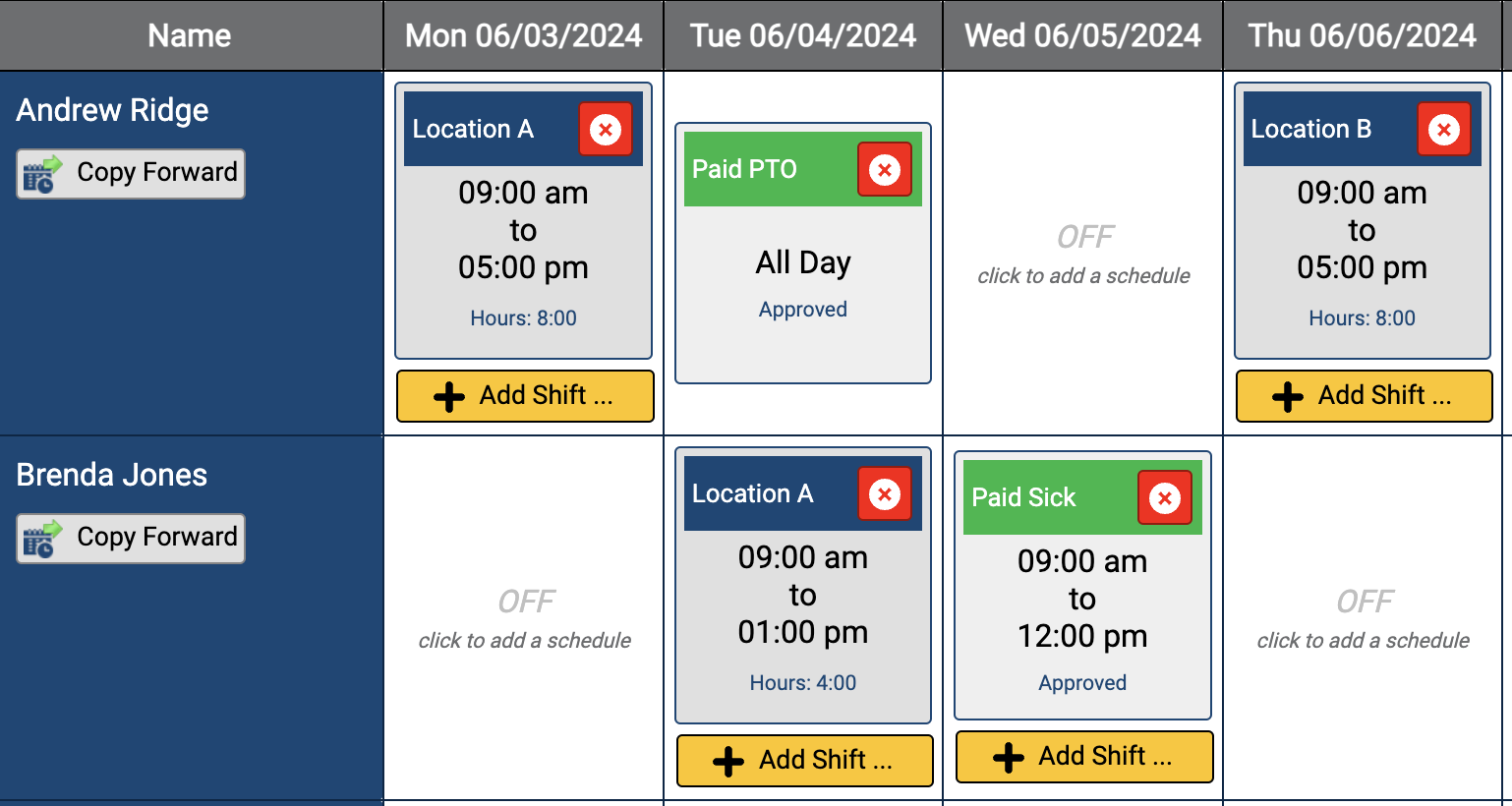
Are you tired of using spreadsheets to keep track of your crew's schedule?
If so, then you will love our online job scheduling. This feature allows you to create shifts for your crew and assign them a location. You can also add notes to each shift for instructions along with the location’s address.
Employees can use our time card app to view their schedule, know where they should be, and read notes from their phones. No more emailing or texting your employees their schedules!
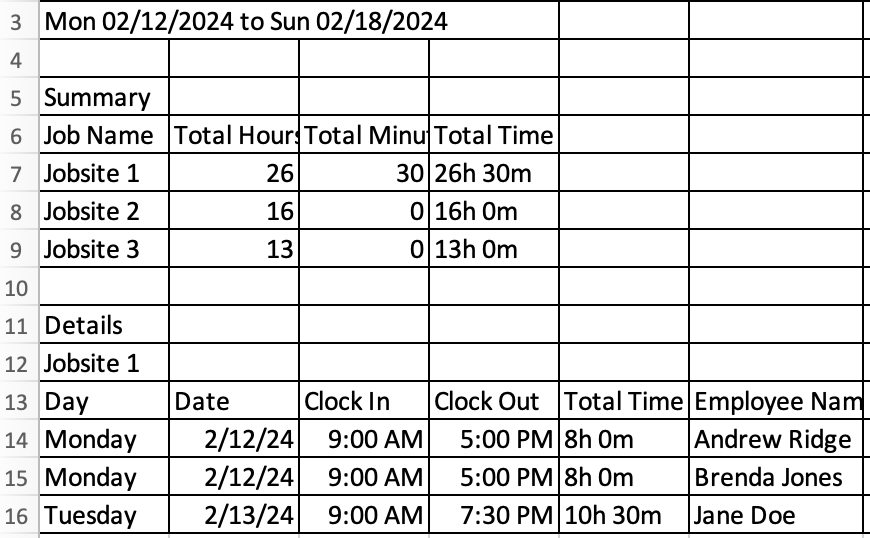
With ezClocker you can know the labor costs of each job by exporting your employees' timesheets; then, group these timesheets by job categories to receive a summary of hours spent on each job.
With the timesheet export feature, you can send the hours to your accountant for payroll or calculate how much each job cost you in labor.
Learn more about our Labor job costing feature.
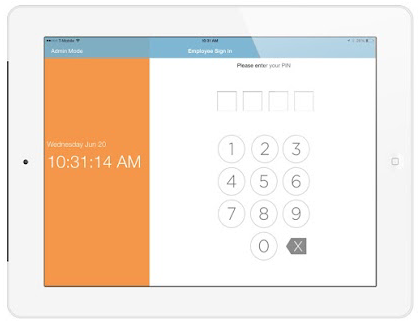
Would you prefer that your employees didn’t use their own phones to clock in and out of work?
If so, then you should know about the ezClocker Kiosk app. This function of the construction time card lets you convert your tablet to a kiosk device, thus allowing multiple employees to punch in and out of work on one device.
Learn more about our Kiosk time clock app.
Our mobile time card app allows your employees to clock in/out from anywhere with their mobile devices. Perfect for remote employees.
Use our GPS map location to make sure employees are where they say they are. When employees clock in/out their location is saved with a GPS stamp
Allow employees to request time off (paid or unpaid). Employers and managers can approve or deny the requests with a touch of a button.
EzClocker is an affordable attendence tracking software. Pricing starts at just $15/month for up to 15 employees. Save 20% when you subscribe to the yearly plan.
Tired of using Excel for schedules? Our online scheduling system makes it easy to create schedules and allows employees to view their shift from their device.
Export your time sheets to payroll effortless. It's easy as pressing a button and your time sheets will be exported to a .csv file that you can send to your accountant.

"The features and pricing are a really good match for our use case and probably for a lot of other small businesses."
Read more about Sanro’s story here and learn how ezClocker helped his team eliminate scheduling confusion.
"EzClocker is easy to use and has helped us have a more accurate account of time, also keeps employees from guessing hours, and has saved us close to 100 hours in overpay."
"I have thoroughly enjoyed the simplicity of using the clock-in/clock-out feature. My employees can clock in/out from our work PC or from their phone.. Easy to use and easy to export the pay period for my payroll department."
"The most useful aspect of ezClocker being used in my company is the exact time being kept. Most workers in the past would always round the hours on each job in their favor. Now we keep track to the minute. I would recommend this app because of how easy it is for everyone to use."
"I was relying on my employees' word, which isn’t a very professional way of tracking time. With ezClocker everyone gets paid for the work they've done, and I can see who worked when, and whether they were on time. This really helps me keep a close eye on business operations."
ezClocker makes employee time tracking easy! but don't take our word for it, download our app, add employees and try it out for 30 days completely free! see how ezClocker can save you time and money.
Our subscription plans are very affordable and you can cancel anytime.
As seen on:

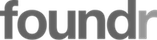


Info@ezclocker.com
(800) 769-8174
Copyright (c) ezNova Technologies LLC | Terms of Service